Working with Microsoft Word (*.doc)
- Download and Install PDF Converter for MS Word doPDF
- Download and Open file "watermark-thesis-msword.doc"
- Open student's Thesis
- Copy All (Ctrl+A and then Ctrl + C) text of student's Thesis and Paste (Ctrl+V)
into template file "watermark-thesis-msword.doc"
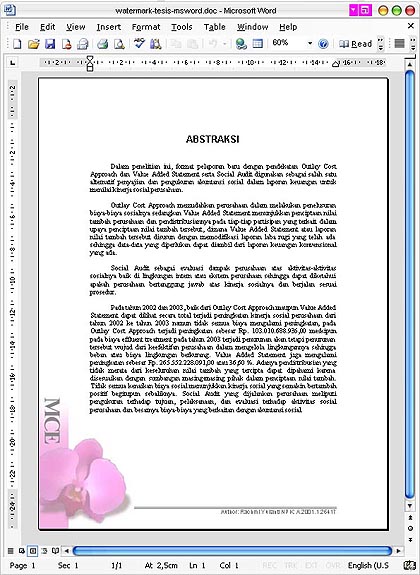
Note: If you have problem when you Paste the document (eg. Background image deleted) please Press Space Key or Type one or two letters before you Paste your document - Change the Title, Author Name and NPK at the bottom of the page (Footer)
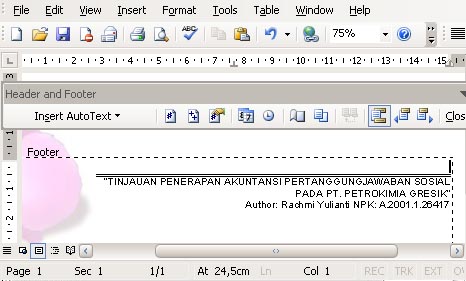 Modify Footer
Modify Footer - SAVE AS the page using student's NPK as New File Name (ex. A.2000.1.23456.doc)
- Export the files into PDF format:
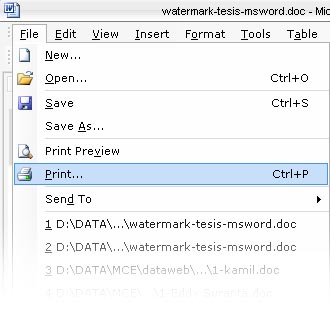 File > Print >
File > Print >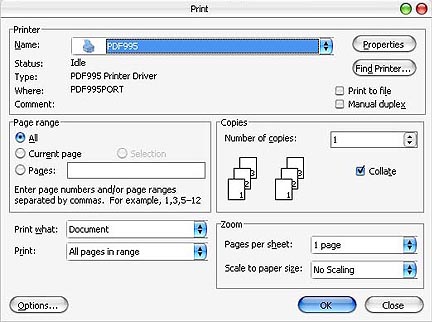 Select Printer Name "doPDF"
Select Printer Name "doPDF"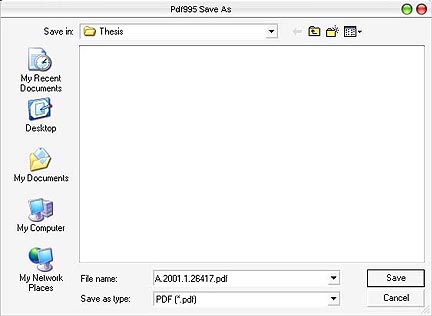 Fill File Name with Student's NPK (ex. A.2000.1.23456.pdf) > SAVE
Fill File Name with Student's NPK (ex. A.2000.1.23456.pdf) > SAVE - See the sample here!
Working with OpenOffice (*.sxw)
- Download Open file "watermark-thesis-openoffice.sxw"
- Open student's Thesis
- Copy All (Ctrl+A and then Ctrl + C) text of student's Thesis and Paste (Ctrl+V)
into template file "watermark-thesis-msword.sxw"
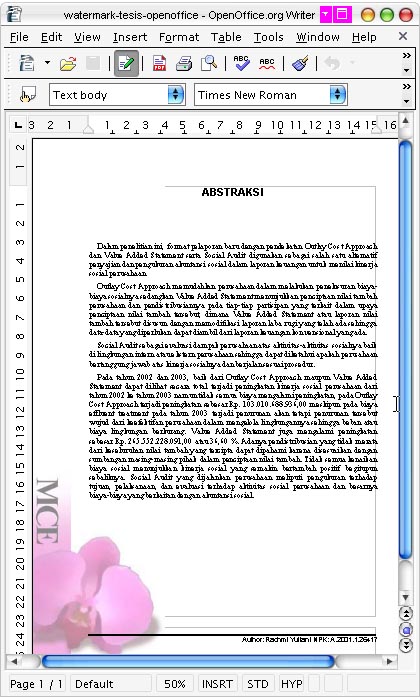 Note: If you have problem when you Paste the document (eg. Background image deleted) please Press Space Key or Type one or two letters before you Paste your document
Note: If you have problem when you Paste the document (eg. Background image deleted) please Press Space Key or Type one or two letters before you Paste your document - Change the Title, Author Name and NPK at the bottom of the page (Footer)
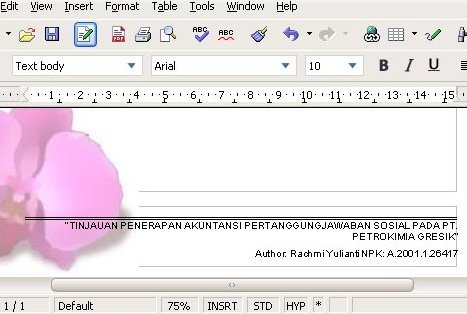 Modify Footer
Modify Footer - SAVE AS the page using student's NPK as New File Name (ex. A.2000.1.23456.sxw)
- Export the files into PDF format: File > Export As PDF,
fill File Name with student's NPK (ex. A.2000.1.23456.pdf)
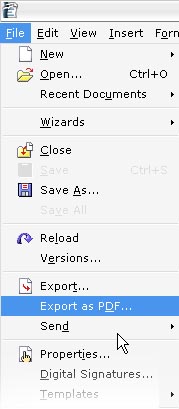 Export to PDF
Export to PDFor directly Click the button "Export Directly as PDF"
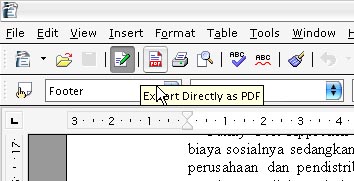 Export to PDF
Export to PDF - See the sample here!
Go To
Resources
- » OpenOffice
Download OpenOffice for Windows
- » doPDF
Download pdf955s.exe - » PDF Reader
Download AdobeReader for Win
Download Foxit PDF Reader for Win - » Background Image
Notes
- Click the Links to Download all the files.
- Before Conferting the files into PDF format please check the layout, see if there is any error, fix it first if you found any.
- Beware of naming the files when you do the saving and converting the files, NO SPACE and use CAPITAL.